The launch of Web3 Wallets has set a new industry bar in inventing new ways to own and profit our content, identity, and assets as we move into the next generation of the internet. The core of the Web 3.0 era is decentralized finance, or DeFi, applications. They’re regular websites that use blockchain technology as their engineWeb 3.0 cryptocurrency wallets are necessary to connect with this new DeFi architecture. Web 3.0 wallets can manage a wide range of possibilities with DeFi, including token exchange, lending, and staking.
Wallets are necessary for entering the crypto world since they perform several essential tasks in the Web3 environment. As a result, in this article, we’ll look at the crypto industry further and answer the question, “what is a Web3 wallet?”
Also Read:
• Web3 Cryptocurrencies: Good Investments For The Future?
• Web3 Startups: An Avalanche Of Funding?
What is a Web3 Wallet?
A Web3 wallet is a digital asset wallet that allows users to store, send, and receive various types of tokens. The tokens supported by a given wallet will depend on the particular implementation of the wallet. In addition, many wallets also support Ethereum-based tokens.
Wallets can be used to interact with decentralized applications (dapps) and make transactions on a blockchain. To use a dapp, you need to have a wallet that can connect to the dapp’s smart contract on the Ethereum network. Wallets don’t keep the cryptocurrency itself; instead, they store information that enables you to access your digital assets.
How to use Web 3.0 wallets
To use a Web 3.0 wallet, you first need to create an account.
- This can be done by selecting the “Create New Wallet” option on the wallet’s website. You’ll then be prompted to enter a password and create a username.
- Once your account is created, you’ll need to connect your wallet to the Ethereum network. This can be done by selecting the “connect to the network” option on your wallet’s website. You’ll then need to enter your Ethereum address and password.
- Once your wallet is connected to the Ethereum network, you’ll be able to use it to interact with dapps and make transactions on the blockchain.
A crypto wallet has three main components:
- A private key: This is a unique code that allows you to access your digital assets. It’s important to keep this key safe and secure, as it can be used by someone else to access your assets.
- A public key: This is a unique code that allows others to send you digital assets.
- A seed phrase: This is a set of 12 words that allows you to restore your wallet if you lose your private key. It’s important to keep this phrase safe and secure, as it can be used to access your digital assets if you lose your wallet.
Why do you need a Web3 Wallet?
- The first use case for a Web3 wallet is the capacity to fully control your crypto assets.
- The second reason why you’d want a Web3 wallet is that it’s more convenient.
- Cryptocurrency wallets allow you to access different blockchain networks.
- As a result, Web3 wallets allow users to access decentralized apps simply by holding crypto assets.
- Users can authenticate themselves using their wallets, ensuring that they have the necessary funds to complete a transaction by using digital certificates.
In Web3, several types of wallets exist
Hot wallets
These wallets are connected to the internet and can be used to make transactions on a blockchain. They’re generally considered less safe than cold wallets since they’re more vulnerable to attacks.

Cold wallets
These wallets aren’t connected to the internet and can only be used to make transactions once connected to the internet. They’re generally safer than hot wallets since they’re less vulnerable to attacks.
Software wallets
These wallets are installed on a computer and can be used to make transactions on a blockchain.
Hardware wallets
These wallets are physical devices that can be used to make transactions on a blockchain. They’re generally safer than software wallets since they’re more challenging to hack.
Paper wallets
These are wallet addresses that are printed on paper. They’re generally safer than software or hardware wallets since they’re not vulnerable to hacking.
Web3 wallets
These wallets can interact with decentralized applications (dApps)and make transactions on a blockchain.
Desktop wallets
These wallets are installed on a computer and can be used to make transactions on a blockchain.
Mobile wallets
These wallets are installed on a mobile device and can be used to make transactions on a blockchain.
Web3 Wallets on Centralized Exchange (CEX) vs. Decentralized Exchange (DEX)
When choosing a Web3 wallet, one of the main distinctions you’ll need to make is between CEX wallets and DEX wallets.
.png)
CEX wallets
These wallets are hosted on centralized exchanges, such as Coinbase or Kraken. They allow users to store, send, and receive various types of tokens. The tokens supported by each wallet will vary depending on the exchange.
DEX wallets
These wallets are hosted on decentralized exchanges, such as EtherDelta or IDEX. They allow users to store, send, and receive various types of tokens. The tokens supported by each wallet will vary depending on the exchange.
CEX vs. DEX
When choosing a Web3 wallet, one of the main distinctions you’ll need to make is between CEX wallets and DEX wallets.
Standard Crypto Exchanges
Your wallet is likely to be a hot wallet and custodial for rapid trades. Private Keys and Seed phrases are usually stored on the exchange for you. You may have some control over your hot wallet, but exchanges can be hacked, and many people have lost their funds this way.
That means entrusting your assets to a single entity because they have access to your keys. More reputable cryptocurrency exchanges keep the bulk of money in cold hardware wallets away from transactions to keep these funds secure and offline. Some platforms go so far as to guarantee potential losses against cyber attacks.
Decentralized Exchanges
In contrast to a centralized exchange, your wallet is likely to be a cold wallet and non-custodial on a decentralized exchange. This keeps your private keys and seed phrase safe and secure. You are in control of your funds because you are the only one who has access to your keys. However, this also means that you are responsible for securing your funds.
How to use MetaMask to create a Web3 Wallet
Step 1 – Download the MetaMask browser extension for your supported browser.

Step 2 – Create an account to use with your MetaMask Wallet.




Step 3 – You can now connect to any network you want and check on your different assets.
Web3 Wallets for every budget
1. MetaMask Wallet
MetaMask is a hot wallet that allows you to store, send, and receive Ethereum and ERC20 tokens. It’s available as a browser extension for Chrome, Firefox, Opera, and Brave. Metamask allows you to buy ERC-20 tokens right through the app and gives you control of your private key, making it non-custodial. It’s also open-source, which may be used with various customizable chains like Binance Smart Chain and layer two technologies like Polygon. Metamask allows its users greater control over their public and private keys. Finally, due to Metamask’s appeal and sizable developer community, it can currently connect with most decentralized applications.

Because Metamask is an online wallet, there is a higher risk of being hacked than with cold wallets since it allows users to conduct transactions via the internet. The browser you use to access Metamask may be collecting user information about how much you use the extension, compromising your privacy. In addition, Metamask only works with Ethereum and other ETH-based cryptocurrencies.
2. Coinbase Wallet
Coinbase is a centralized exchange that offers a web3 wallet for storing, sending, and receiving various types of tokens. The tokens supported by each wallet will vary depending on the exchange. For example, Coinbase Wallet currently supports Bitcoin (BTC), Ethereum (ETH), Bitcoin Cash (BCH), Ethereum Classic (ETC), Litecoin (LTC), 0x (ZRX), and USDC. It uses features like biometric security or a PIN to protect your assets, and it has been tested for its level of protection.
Coinbase is one of the most popular cryptocurrency exchanges and allows users to buy and sell cryptocurrencies. Coinbase also supports buying and selling through its mobile app. However, Coinbase has been one of the minor private exchanges due to its required Know Your Customer (KYC) and Anti-Money Laundering (AML) compliance.
3. Exodus Wallet
Exodus is a desktop wallet that supports various tokens, including Bitcoin, Ethereum, Litecoin, and Dogecoin. Exodus also allows users to buy, sell, and exchange cryptocurrencies from within the wallet using ShapeShift. In addition, Exodus provides a one-click backup solution and 24/7 customer support.

Exodus is a popular wallet because it is easy to use and has a user-friendly interface. However, because it is a hot wallet connected to the internet, there is always the risk of being hacked. In addition, Exodus does not support as many cryptocurrencies as some of the other wallets on this list. Exodus lacks two-factor authentication, which is now required in the business industry, but it does provide a recovery phrase and a built-in backup function.
4. Trust Wallet
Trust Wallet is a mobile wallet that supports Ethereum and over 20,000 different Ethereum-based tokens. It is available for Android and iOS devices. Trust Wallet allows users to buy, sell, and exchange cryptocurrencies from within the wallet using Changelly or Binance DEX. In addition, Trust Wallet provides a one-click backup solution and 24/7 customer support.
Trust Wallet is a popular mobile wallet because it supports various cryptocurrencies and is available for both Android and iOS devices. However, Trust Wallet does not have as many features as some of the other wallets on this list. For example, it does not have a built-in exchange or support for multiple languages.
4. Argent
Argent takes a mobile-first and user-friendly approach when it comes to the Defi landscape. Argent is an Android app that allows users to interact with decentralized applications (DApps) without running a full Ethereum node. Argent also can connect with various wallets, including Metamask, Trezor, and Jaxx. They natively integrate dApps and protocols into their app to enable capabilities such as lending and borrowing directly.
There isn’t a desktop or computer platform for Argent. For now, it supports mobile applications on iOS and Android. The official explanation states: “Only Ethereum-based applications and tokens are supported by this wallet,” a deal-breaker for first-time users.
5. Rainbow
Another non-custodial wallet for Ethereum is Rainbow, solely intended for Ethereums. Rainbow, like Argent, may run dApps on the Ethereum network to give features like direct swap execution from the app.

Rainbow does not act as custodian for its customers, which is non-custodial. A Rainbow is a decentralized app. The primary feature of this software is that it allows users to display their NFTs and other digital assets in the application. Rainbow wallets feature the most user-friendly and enjoyable interface of any Ethereum wallet.
As the name implies, Rainbow is a hot wallet and is more vulnerable to hacking than a cold wallet. As a result, it’s critical to maintain the wallet data file and seed phrases updated regularly.
6. Trezor Model T
Trezor is the only hardware wallet discussed above that differs from all the others significantly: it’s a physical device. The Trezor Model T is a popular hardware wallet that supports Bitcoin, Ethereum, Litecoin, and over 1,000 other cryptocurrencies. Trezor also allows users to buy, sell, and exchange cryptocurrencies from within the wallet using Changelly or Binance DEX. In addition, Trezor provides a one-click backup solution and 24/7 customer support.

The disadvantage of the secure wallet is that it has an unfriendly user interface compared to other hardware wallets. Even though it is simple to use, Ledger has an advantage in user experience, especially if users buy a hardware wallet first. The Trezor Model T is also rather costly, which might deter.
7. Ledger Nano S
The Ledger Nano S is a decent cold wallet, an inexpensive way to get your feet wet with hardware wallets and ensure that your private keys never leave the device. It also supports over 1,100 cryptocurrencies and has a simple setup and deployment process, allowing you to set up a secure foundation for your crypto assets quickly.

The wallet supports a large number of tokens. However, the Ledger Nano S only has limited storage space for crypto apps. The wallet’s tiny screen is not a touchscreen controlled by manual buttons. The wallet is slightly more inconvenient than the vast majority of wallets available. It isn’t as mobile-friendly as other choices on the market.
8. Ledger Nano X
The Ledger Nano X is a popular hardware wallet, along with Trezor. It’s most popular with the Ledger Live smartphone app. The app allows users to buy, sell, and exchange cryptocurrencies from within the wallet.

The Ledger Nano X is more expensive than the Trezor Model T, and the Ledger Nano S.The main advantages of the Ledger Nano X are its large screen size, mobile apps, and Bluetooth connectivity. These make it a good choice for people who want to use a hardware wallet on the go. The Ledger Nano S is a smartcard hardware wallet that supports more than 1,800 cryptocurrencies and tokens, including Ethereum and ERC-20. The only disadvantage might be that it is somewhat pricey compared to other wallets. Still, with its compatibility with various tokens and well-established security, this may not be an issue.
9. Phantom
The best Solana Wallet in its current ecosystem is Phantom currency. This digital asset works on the Ethereum network as a decentralized application (dApp). The wallet is non-custodial, which means that you and only you hold the private keys to your funds. In addition, dApp is available on desktop and mobile devices.

The main advantage of Phantom over other wallets is its low transaction fees. When compared to MetaMask.You can store, stake, swap NFTs, manage crypto and NFTs, access your private keys in a Phantom wallet. It’s available on numerous browsers with a simple-to-understand user interface, ideal for novices. The same features will also be available on the Ethereum wallet developed by Phantom. You can use the same UX as Metamask to connect it to your Ledger if you have a hardware wallet.
Rather than paying fees in Ethereum like the other wallets we’ve discussed, you’ll need to pay transaction costs or gas fees in SOL. Although the wallet is only accessible within the Solana ecosystem, fees will be meager due to the Solana blockchain and its ability to conduct many more transactions. Although an in-wallet interface sounds enticing, it will take time for Phantom to establish itself as a trustworthy wallet. It will also need to be compared against its rivals.
10. Frame
Frame Wallet is a secure software explicitly designed for macOS, Windows, and Linux. It has a hot wallet that may be used as a desktop and web wallet. Some features are quite unusual, such as checking names on Twitter using the extension or displaying gasoline on the menu bar. It’s simpler to move things across active chains with its easy-to-use interface and seamless appearance.
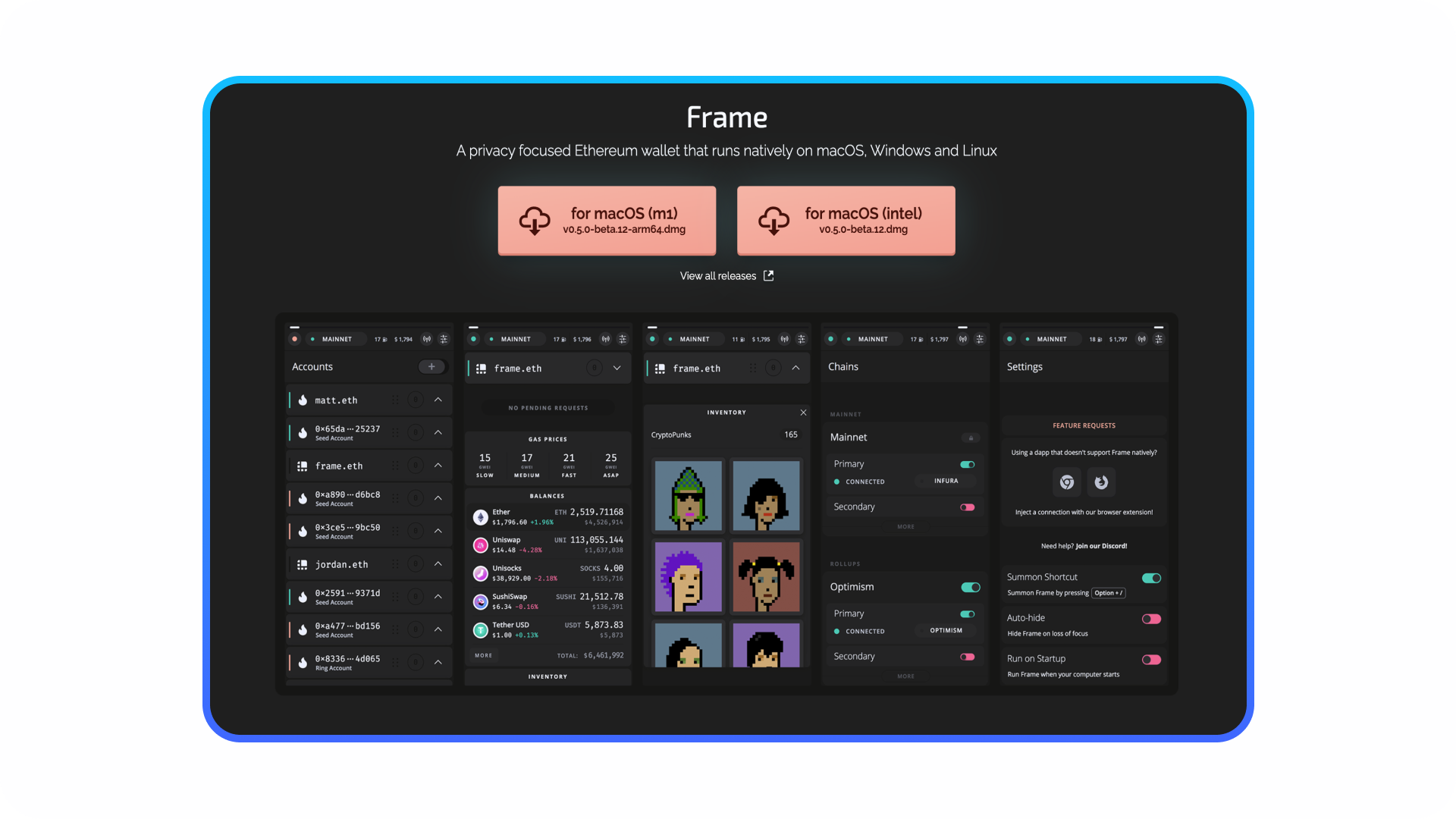
The Frame Wallet is non-custodial, meaning users hold their private keys. The software is also easy to use and navigate. The main advantage of this wallet is that it’s simple to use and set up. It also doesn’t require much space on your computer. The only disadvantage might be that it doesn’t support as many tokens as some other wallets on this list. The wallet is available for free, and there are no transaction fees. The Frame also plans to offer a hardware wallet in the future.
The Frame is still in beta, which means you may encounter problems and omissions over time. The Frame does not include a mobile wallet at this time. With more features, Frame will become increasingly important in the future.
11. Glow
The Glow wallet is one of the most user-friendly mobile wallets currently available. You may right now do everything you wish to do with the app inside it, including sending and receiving, as well as swapping. Glow also has a dApp store with numerous games and applications that have not been seen before. You may connect your Ledger Nano S or X to the app and use it as your primary wallet.

The main advantage of Glow is that it’s very user-friendly, even for those who are new to cryptocurrency. It also supports a wide range of tokens and constantly adds new ones. Another advantage is that it’s available in a variety of languages. However, the main disadvantage is that it’s not as well-known as some other wallets on this list. Glow has a long way to go before competing with the more established wallets, but it’s well on its way.
Closing Thoughts
It’s critical to keep the wallet data file, and seed phrases backed up and saved, regardless of which wallet you use. Loading access to your crypto can be harmful, so backing up and keeping the wallet data file and seed phrases is essential.
There are different wallets, each with its advantages and disadvantages. The best wallet for you depends on your needs and preferences. Overall, software wallets are more user-friendly, and we’ll see a shift towards more innovative crypto wallets as time goes on.
Hardware wallets are the most secure but can be expensive. Software wallets are less safe but more convenient. Web wallets are the least secure but make it easy to access your crypto from anywhere. Each wallet has its own unique set of features, so it’s essential to choose one that meets your needs. It’s also important to remember that no matter which wallet you use, you are ultimately responsible for the security of your crypto.
From Zero to Web3 Pro: Your 90-Day Career Launch Plan
