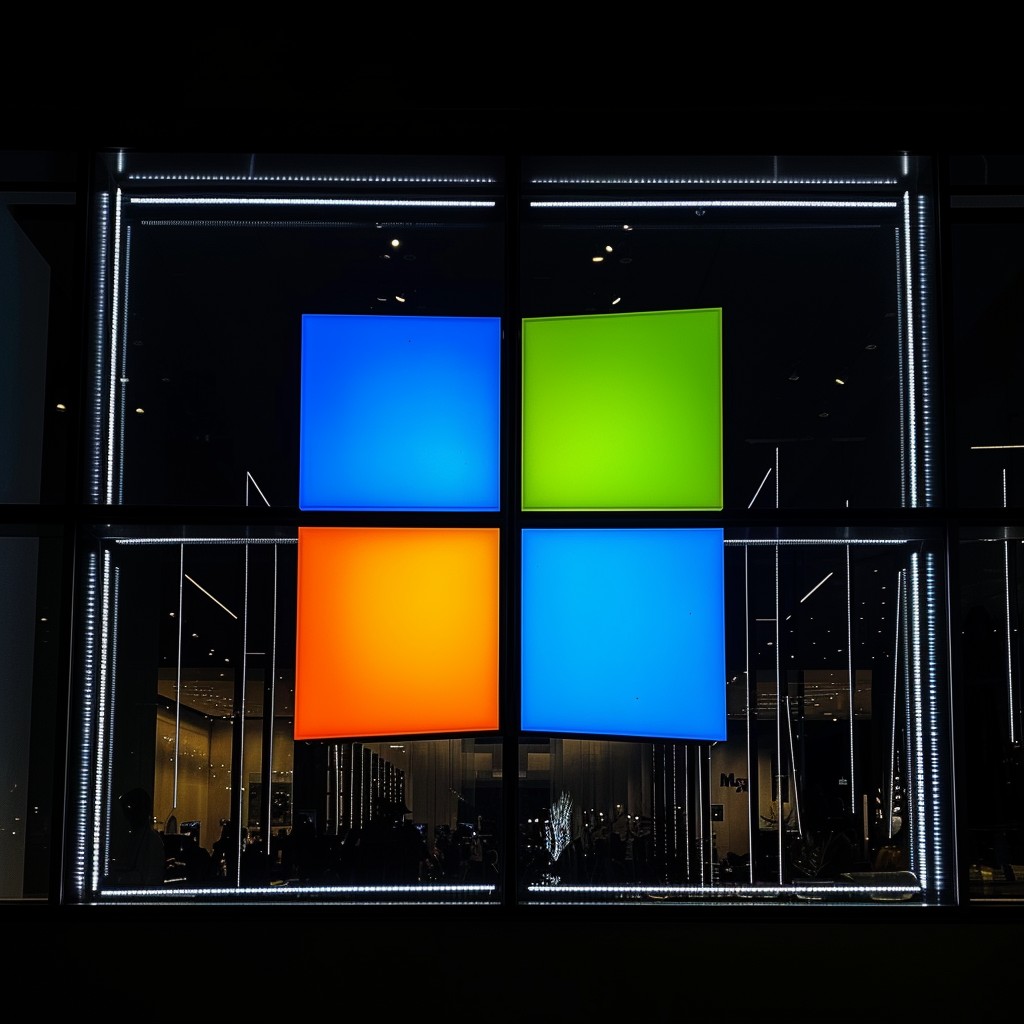Microsoft has announced a significant enhancement to its Microsoft 365 suite, specifically catering to users of Microsoft Copilot for Microsoft 365. This latest addition, identified with Feature ID 379972, empowers users to effortlessly include AI-generated document summaries when sharing Word documents through OneDrive.
The introduction of this feature marks a major stride in simplifying document management for busy professionals, enabling them to grasp the essence of a document swiftly without the need to sift through lengthy content.
The document summaries will seamlessly accompany share notifications, enhancing the communication and productivity of Microsoft Copilot users.
Effective February 2024, Microsoft Copilot users can harness the power of AI-generated document summaries by simply utilizing the share dialog when distributing Word documents online.
These document summaries will be seamlessly integrated into the share notification email sent to recipients, streamlining the understanding and consumption of important information.
It is essential to note that this feature is exclusively available to customers who hold a Microsoft Copilot for Microsoft 365 license and applies solely to sharing Word for the web files, further accentuating its value proposition for professionals who rely on this collaborative tool.
The introduction of Feature ID 379972 to Microsoft 365 was officially documented on the Microsoft 365 roadmap on January 26, 2024, with plans for a phased rollout scheduled to commence in February 2024.
This feature will be made accessible to users on a global scale, leveraging the robust Standard Multi-Tenant infrastructure and accessible via the web platform.
Streamlining document understanding with AI summaries
With the incorporation of AI-generated document summaries in Microsoft 365 for Copilot users, Microsoft aims to revolutionize how professionals interact with documents. This feature is a game-changer for those pressed for time, as it lets them quickly grasp the essential information within a document without investing precious minutes in extensive reading.
This innovative capability allows users to easily include a document summary when sharing Word documents through OneDrive. This summary will provide recipients with a concise overview of the document’s key points and highlights, ensuring that critical information is not buried within lengthy pages of text.
Enhancing productivity for Copilot users
This new feature will be a valuable asset in boosting productivity for individuals and teams who rely on Microsoft Copilot for Microsoft 365. Professionals can now confidently share documents, knowing recipients will receive a clear and concise document summary alongside the file.
This streamlined communication ensures that all stakeholders are on the same page and can make informed decisions promptly.
This feature also has the potential to reduce the need for follow-up discussions and clarifications, as recipients can quickly reference the document summary to understand the document’s context and main takeaways. This not only saves time but also enhances collaboration efficiency within organizations.
Exclusive access for Microsoft Copilot subscribers
Microsoft has clarified that the AI-generated document summary feature is exclusively available to customers with a valid Microsoft Copilot for Microsoft 365 license. This strategic decision ensures that Copilot users can leverage this advanced capability as part of their subscription, further enhancing the value proposition of Microsoft Copilot.
For organizations and individuals who have already invested in Microsoft Copilot, this addition adds another layer of functionality to their existing tools, making it an even more attractive choice for document collaboration and management.
Roadmap and deployment
The inclusion of Feature ID 379972 in the Microsoft 365 roadmap signifies Microsoft’s commitment to continuously improving its offerings to meet the evolving needs of its users. The feature is currently in the General Availability and Targeted Release phases, with a global rollout scheduled to commence in February 2024.
As part of Microsoft’s commitment to providing seamless access to its features, this enhancement will be available worldwide. It will leverage the Standard Multi-Tenant infrastructure, ensuring robust performance and accessibility to users across the globe. Users can access this feature via the web platform, making it a convenient addition to their existing workflow.
Land a High-Paying Web3 Job in 90 Days: The Ultimate Roadmap